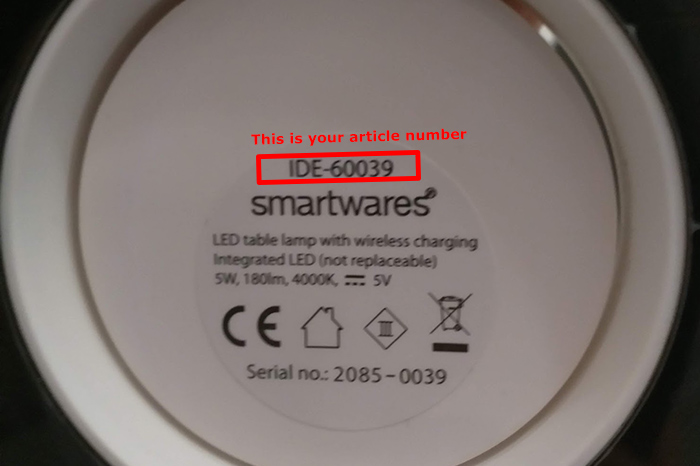Question | Answer |
|---|---|
Does the camera work outside of my local WiFi network? | Yes it does! In some cases you will still need to enable the setting 'UPnP' in the settings menu on your router. Please consult your router's manual or contact your Internet Service Provider. |
| Is there software available for Windows PCs or Macs? | No there isn't, the camera works exclusively through the HomeWizard Cameras app. |
How many cameras can I operate with the app? | The app supports up to 99 cameras on a single account. |
After connecting to the camera's WiFi network, I return to the app and get the message "This app requires an internet connection". How do I proceed? | It is important that your smartphone does not close the app in the background. Before installing, make sure to close off all other apps running in the background and try again |
There are so many HomeWizard apps! Which one do I need to use? | The app is called HomeWizard Cameras. Look for this icon:  |
| Does this camera work with the HomeWizard system? | No. This camera was made to work with the HomeWizard's successor called the Link. |
I've read this camera is an indoor camera, but can I place it under a carport or a similar place protected from rainfall? | We strongly advise to use it indoor only! Aside of rain, this camera is not protected against moisture and below-zero temperatures. |
I want to place this camera at a window to keep track what happens outside. It works during the day, but at night all I see is a glowing circle. | The camera uses infrared (IR) to view in the dark. IR gets reflected by glass, causing the camera to look at its own reflection. This is causing the 'glow'. The camera can't use night vision to look through a window. |
HomeWizard Cameras / CIP-37210 / CIP-37210AT - Frequently Asked Questions
Modified on: Tue, 3 Nov, 2020 at 11:17 AM