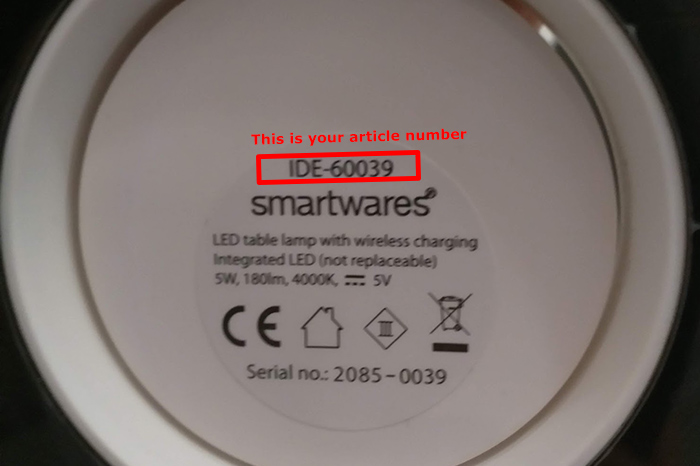To install or reinstall your C731IP camera you must follow the steps are shown below-
Install the OMGuard application on your device.
Connect the adapter and the batteries.
Reset the camera by pressing the reset button in the battery compartment for 15 seconds.
The front LED on the camera should now flash red and blue.
Open the wifi settings of your phone and connect with SensorCam-XXXXXX (there is a number on the location of each X)
The password is 12345678
Open Omguard HD and press the +.
In the next screen, press Search and select the code found.
With system name you can give the camera a name.
Enter 123456 for security code.
Press save.
Select settings in the screen that appears.
Follow the instructions.
Once this is indicated, select your Wifi network and enter the password and press OK
Follow the instructions in the app. to change the default password.