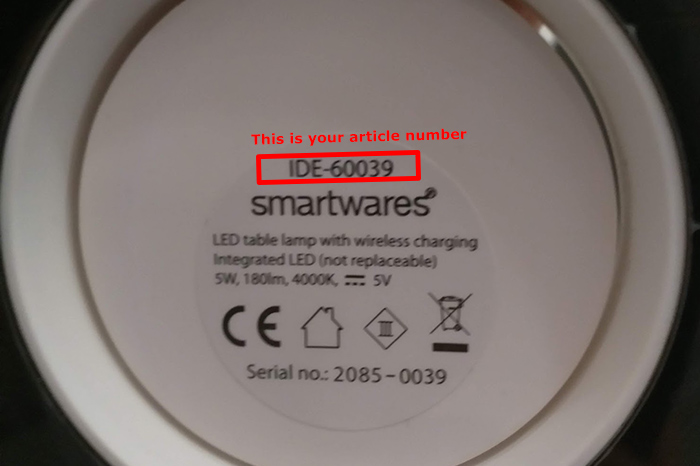Notifications only work if a microSD (min. 8Gb max 128Gb) has been inserted and if you are the holder of the main account. A guest account is not eligible to receive notifications |  |
At the bottom right if the app, press 'Setting' and then tap "Message setting" and then check if 'Alert sound" is switched on. Then choose the top left arrow to go back. Now press on the bottom left on "My camera". You now can see the installed camera with four symbols below the line. The left symbol us a bell. If there is a line through it, tap it to remove the indent |  |
| Then check in the settings of your phone whether the IPC360 app is authorized to display 'push notifications'. Android: Notifications menu IOS: Reporting menu |  |
.