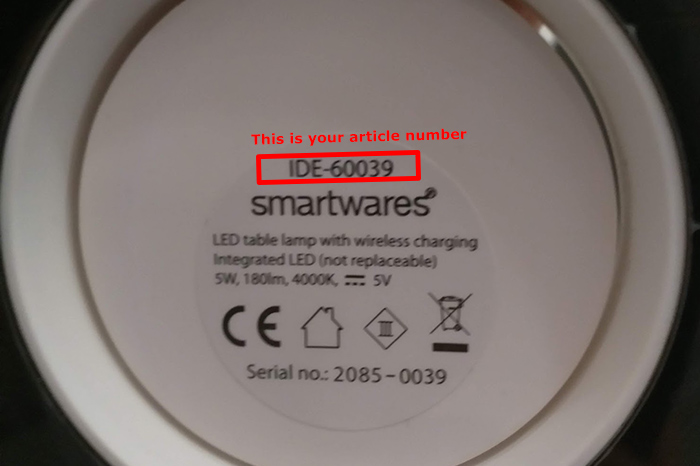There are a few things that can cause the video to not be shown but audio is still available.
Please check:
1. Disconnect all wiring and re-connect, pay attention to the wiring colours or polarity if required.
2. Check the power adaptor, only the power adaptor supplied with the product should be used. If this has been extended then please check that voltage drop has not taken effect and you still have the required voltage at the end of the cable. If you use the wrong cable or too much cable then the voltage can become less and the product will not function correctly.
3. Check that the cables are not twisted, bent or damaged during installation. If possible carry out a continuity check to ensure there are no breaks in the cable.
4. If you have extended the cable or are using existing cable:
- Make sure it does not have any breakages or twists.
- Check that it is of the correct type.
- Check that is does not exceed the maximum recommended length (Check the user manual for maximum recommended length).
5. Always test the product on a table or bench using all the items provided in the box. If the product still does not work as expected please contact our support department through the support section on the website.