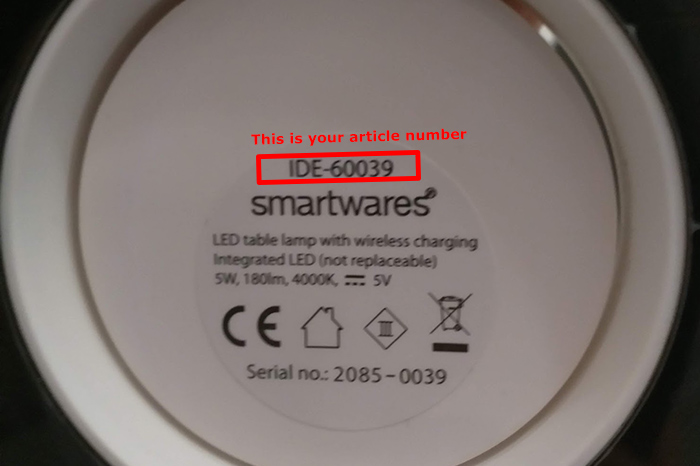During the installation, after you've connected to the camera's own WiFi-network, your phone may give you an error message regarding its internet connection. | |
|---|---|
This message appears because your phone is connected to the camera's own WiFi network for the duration of the installation. Of course, the camera doesn't have Internet, it's just a WiFi signal for the duration of the installation. |  |
Ignore this message and return to the app to continue installing the camera. You'll see that after the installation, the camera's WiFi network has disappeared and your smartphone will be connected to your own home network again. |  |
HomeWizard Cameras / CIP-37210 / CIP-37210AT - Error message: 'Internet may not be available' - on smartphone
Modified on: Tue, 3 Nov, 2020 at 11:21 AM