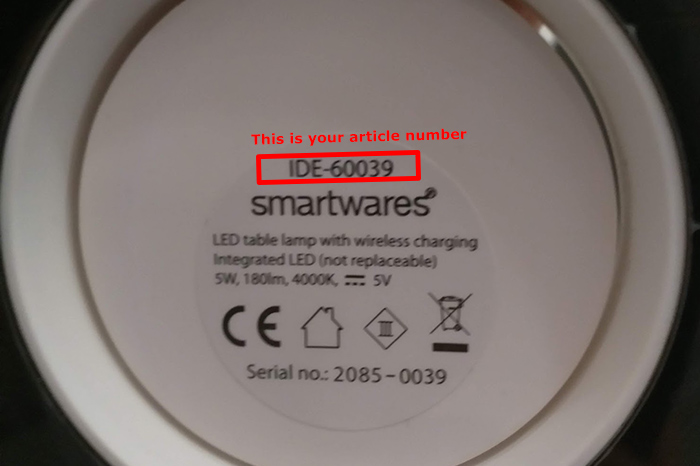How to set up motion detection
The SW360-app can send push notifications to your phone or tablet when the camera detects motion, if you are having an issue with receiving these please follow the steps below.
Push notifications
If the settings for push notifications are set up correctly, but your phone or tablet still does not receive notifications, there are a couple of possible solutions.
NOTE: push notifications only work on the main user account in the SW360-app. If you are using a guest account (to see the camera feed that the main user shared with you), it is not possible to receive push notifications.
| Notifications only work when a MicroSD card is inserted in the camera. Check whether your MicroSD card is suitable for your camera. This must be a Class 10 MicroSD card and it cannot exceed the maximum capacity of your specific device. |  |
| When using multiple routers or access points, the camera should be connected to the WiFi network that is being emitted by the first router in your network. Usually, this is the router you received from your internet provider. |  |
Your phone or tablet should allow the SW360 app to send out push notifications. Follow these steps to give the app permission on an iPhone/iPad:
|  |
Your phone or tablet should allow the SW360 app to send out push notifications. Follow these steps to give the app permission on an Android device:
|  |
| If the motion detection is not set sensitive enough, no movement will be detected by the camera. The sensitivity can be adjusted in the SW360 app. The optimal setting entirely depends on the location where the camera will be placed. The darker the environment, the higher the sensitivity should be set. If the camera, for example, is looking at a busy road it is probably not desirable to receive a push notification every time a car is passing. In this case, the sensitivity should probably be set lower. Do not forget to save the settings after adjusting the sensitivity. |  |