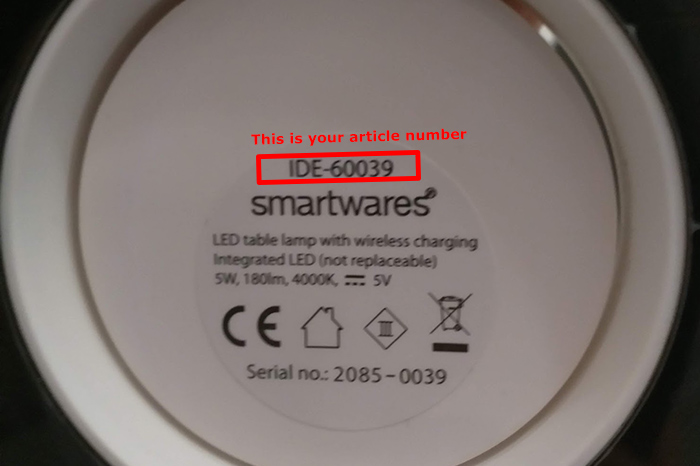Firstly, always check whether the microSD card is suitable for your camera. Please keep the following in mind:
The required specifications of the microSD card for your camera can be found in the manual of your camera, or on the product page on our website. |  |
| If the microSD card meets the requirements, but still cannot be detected by the camera, it may be necessary to format the microSD card. Often, this can be done by the camera itself in the advanced settings of the mobile application. By using a card reader or microSD adapter you can also format the microSD card from your computer. It is important to choose FAT32 as the file system. The camera cannot read other file formats. MicroSD cards with a higher capacity cannot always be formatted as FAT32 by your computer itself. However, there is a lot of free software available to do this. Click here to search Google for software to format your microSD card as FAT32. |  |
| Always ensure that the camera is disconnected from its power source before removing or replacing the microSD card. If the microSD card is removed or inserted while it is still storing files, the miceoSD card may be damaged as a result. Remove the microSD card by pushing it down slightly. The microSD card then clicks out of its lock and will be pushed outside. When replacing the microSD card, push it down until you hear it click. It may be necessary to push the last bit with your fingernail or a screwdriver. If the microSD card still cannot be detected by the camera, please contact our Customer Service. |  |
Why can't my camera detect the microSD card?
Modified on: Tue, 17 Aug, 2021 at 12:04 PM