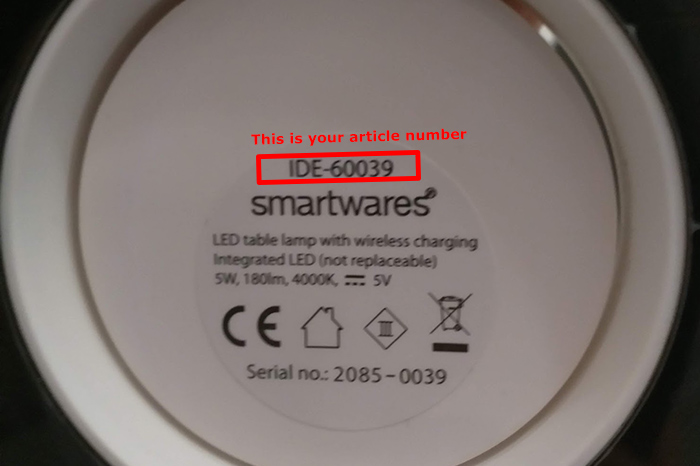When setting up the camera, make sure that your phone can only connect to the same router that you are using to connect the camera to.
If there is other WiFi available that your phone can contact, switch it off temporarily or go to your phone's Wi-Fi settings, select the appropriate Wi-Fi and choose forget.
If you have multiple routers, the camera must be registered on the first router in your network (the one that is directly connected to the internet).
Check whether UPnP is enabled in this router (consult your provider or the manual of your router).
If you register the camera on an additional router, Wi-Fi amplifier or similar equipment, this may cause the camera to malfunction.
OMGuard APP / C731IP Wifi install fail
Modified on: Tue, 17 Aug, 2021 at 12:36 PM