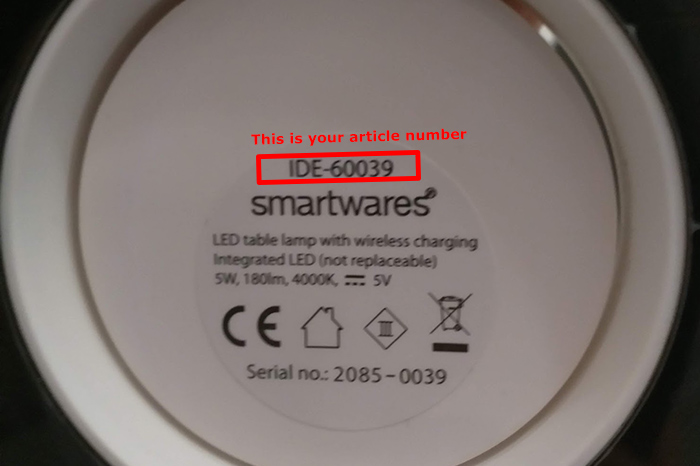When installing, the app may freeze at step 2 "Network configuration" after pairing the camera. This has to do with the permissions of the app in your phone. If those are not correct the installation can't be completed, it will then keep circling because the app cannot find any settings to continue installing the camera. Please follow the next steps to solve this. |  |
This can be solved by giving the camera all the necessary rights. To adjust those settings. go to the header "Me". |  |
Give the SW360 app permission to the sections below: - Location - Microphone permission - Push notifications - Camera - Album After changing the setting you can complete the configuration of the SW360 app. |  |
CIP-37550, configuration of the SW360 app keeps circling in step 2
Modified on: Mon, 14 Mar, 2022 at 2:00 PM