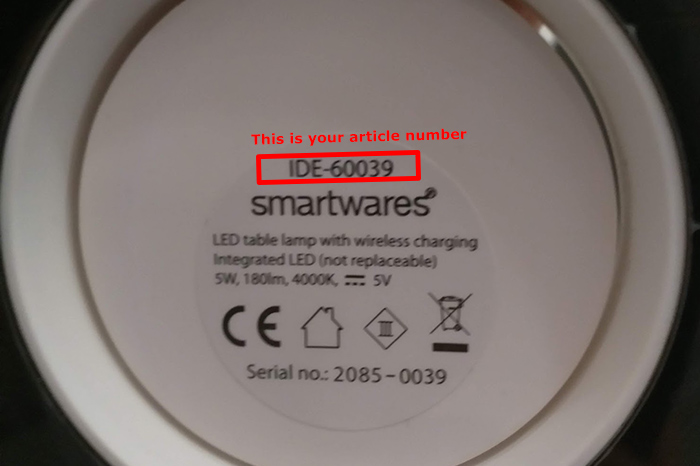If you are using a Gmail account to send notifications from your IP camera to a email account you must follow these steps:
Step 1- Go to the 'email notification' setting and fill out the fields as follows-
SMTP Server: smtp.gmail.com
Port SMTP: 465
SSL: Yes
user name: Your Gmail address
Password: Your Gmail password
receiver: Where do you want to receive your email notification
Step 2- Changing your Google account settings –
-Go to your Google account settings.
-Select the ‘Security’ tab as pictured below.
-Turn on ‘Less secure app access’.
This will now allow email notification access to our application.