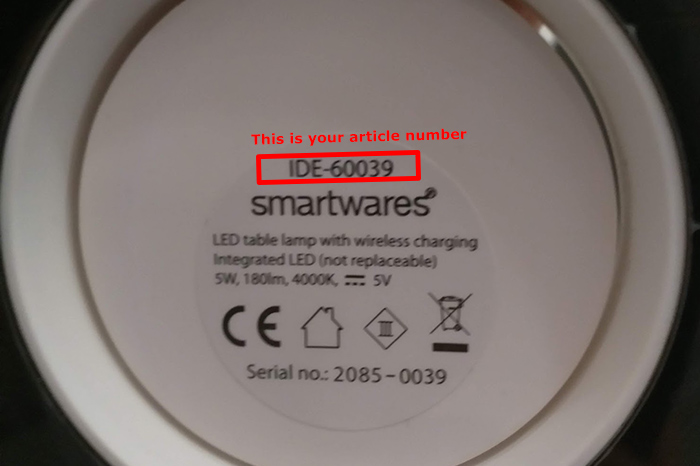If you do not hear sound (ambient noise) from the cameras when recording the CMS-30300 system, this may be due to the following reasons. |  |
Make sure that the connected HDMI monitor has speakers. For example, there are also PC monitors that do not have built-in speakers. If the HDMI monitor has speakers, check the volume settings. |  |
If there is still no sound in the recording, check the following setting Recorder menu---system setup---channel setup, you choose “AV stream” , then click “Apply” |  |
Now sound should be recorded and played back with your recordings. |  |
Why is no sound played during the CMS-30300 recordings?
Modified on: Fri, 9 Dec, 2022 at 8:55 AM