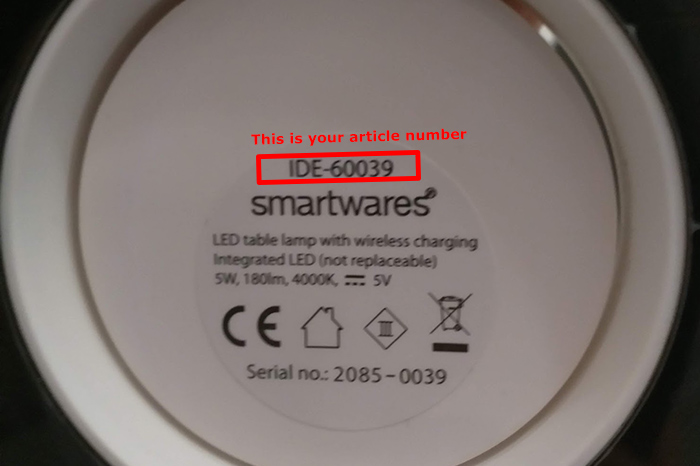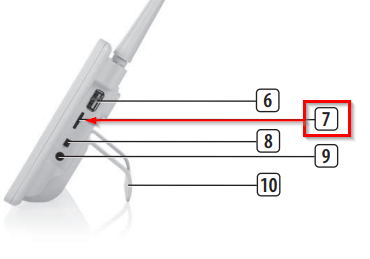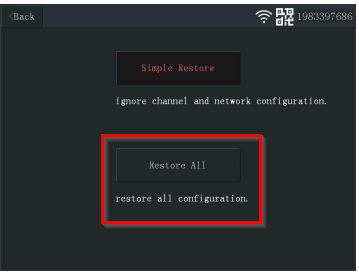Warning: Only install the new Firmware on your Monitor CMS-30100 when you have the extension camera CMS-30101 and you not receive a live picture from the extension camera on the screen of your monitor.
CMS-30100, No live picture from extension camera CMS-30101 on the monitor
Modified on: Mon, 17 Jan, 2022 at 2:57 PM