Step 1. Open the |  |
| Step 2. Tap the stream preview in the camera list to open the camera's live stream. |  |
| Step 3. Press the microphone-icon to open the two-way audio function. You are now able to speak and the camera will relay your voice. |  |
HomeWizard Cameras / CIP-37210 / CIP-37210AT - How does the two-way audio function work?
Modified on: Tue, 3 Nov, 2020 at 11:25 AM

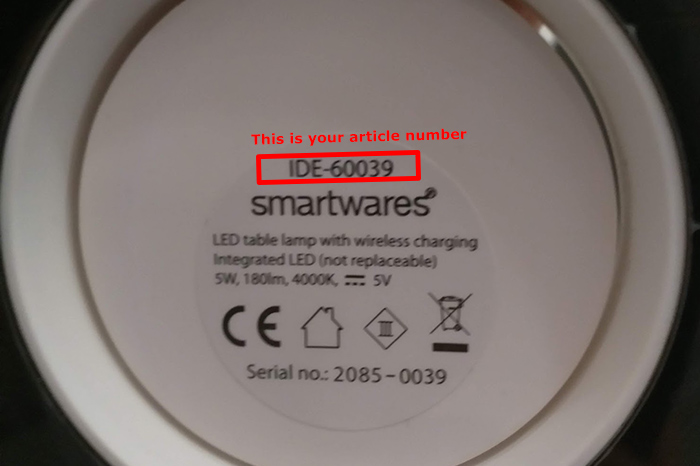

 'HomeWizard Cameras' app and make sure your camera is 'Online'.
'HomeWizard Cameras' app and make sure your camera is 'Online'.