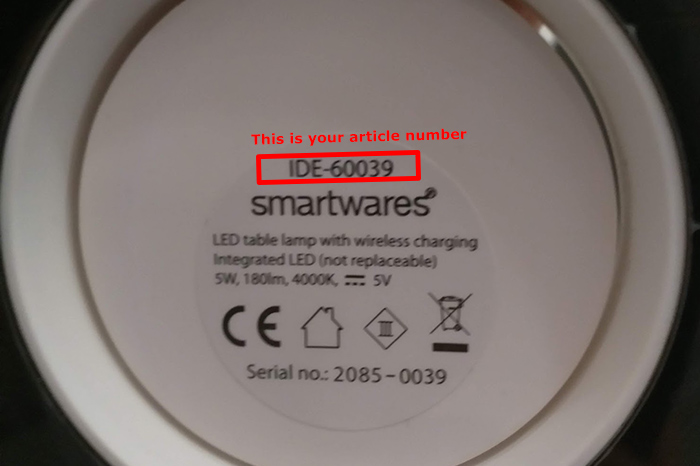It is possible that the inner and outer stage no longer communicate together, in the first place it is important to check the power supply of the product.
If the problem persists, you can try to learn the devices.
1. Press the power button (11) to turn on the screen.
2. Hold the button (3) for 3 seconds and the screen will display “pairing”.
3. Press the CALL button (4) once on the Outdoor Intercom to turn it on.
4. HOLD the CALL button (4) for 10 seconds on the Outdoor Intercom.
5. “Success” will be displayed on the Monitor to indicate pairing is complete.
6. If pairing did not work then “fail” will be displayed, please repeat step 2, 3 + 4 again.
If the problem persists, please contact our help desk.