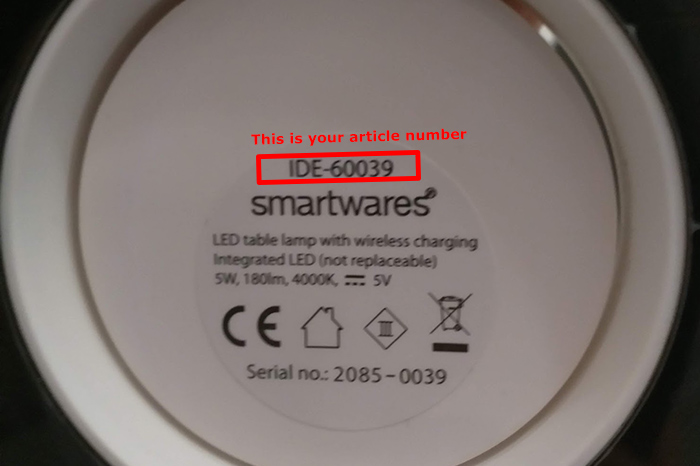As soon as no live images from the camera or cameras are visible on the monitor, they must be reconnected to the DVR.
Please follow these steps for this procedure.
Step one:
Open the menu

Step two:
Select point 1

Step three:
Click on the item Camera Pairing

Step four:
Click on the corresponding camera for about 2 seconds, a time will start running

Step five:
Within 60 seconds, press the pairing button (number 3 on the picture) on the camera

Step 6:
The camera is connected to the device when the live image is shown
These steps must be performed separately for each camera.