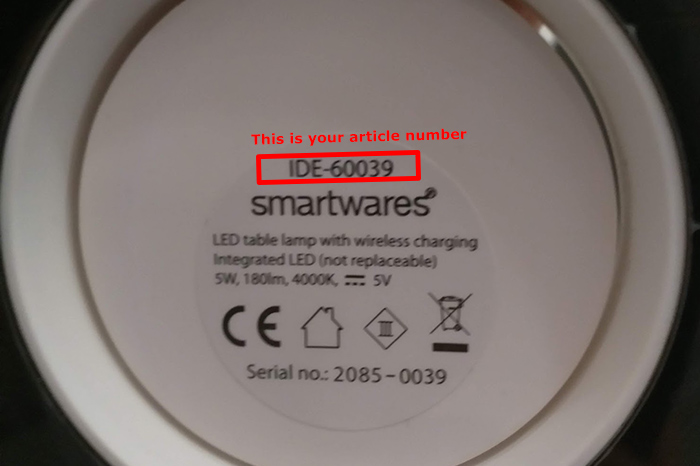| How to play recordings To play back the DVRCAR25's recordings, follow the steps below |  |
To connect Connect the dashcam (with SD card in it) with the supplied cable to one of the USB ports of your PC or Mac. |  |
| Connected After plugging the supplied USB cable into the dashcam, you will see on the screen Select mass storage and press OK |  |
| Connected After this is selected, you will see it on the screen of the dashcam. |  |
| Recordings Your computer recognizes the camera as a USB drive. Select this folder, you will see the recordings. |  |
Comment puis-je lire des enregistrements sur mon PC de Mac?
Modifié le : Lun, 30 Août, 2021 à 5:10 H